ClickUp is an amazing piece of software that can be very helpful in organizing and managing your business or even your personal life.
- Is it a project management tool, but it is so much more than that!
- This is a place where you can organize every piece of your business so you know that when you need something, it’s there!
- ClickUp is a great collaboration tool.
- There are free and paid versions
There is a LOT that ClickUp can do. Let’s talk about some key points!
Is it a project management tool?
Yes, but it is so much more than that! If you have tried other project management tools, you will find that ClickUp has combined most of those platforms together, taking the parts of them that are the most valuable and merging them together to create a new and more valuable tool. It is a constantly evolving platform that continually produces new features, integrations and functions.
Will this work for my business? Absolutely! This piece of software is incredibly versatile and has tons of tools. On the other hand, it is also very user-friendly and intuitive. This is a place where you can organize every piece of your business so you know that when you need something, it’s there!
Can I use it for my personal life too? You bet! If you are planning a trip, organizing your schoolwork, managing the homeschooling for your kids, if you need to organize it, ClickUp is a great way to do it. As I said before it is so versatile that it can be used for a large variety of needs, it can help you organize virtually anything in a visual manner with more functions than you can think of.
Is ClickUp free?
Yes! If you are a small business or using it for personal life then you will have no trouble using the free version of ClickUp. It has a lot of functions and it works very well. It REALLY is free. It is not like you will have it for a couple of months and then you have to pay or lose it all. So no worries here.
When will I have to pay, then? There are two ways that will define when you need to move to the paid version.
- You have exceeded your storage space. If you are storing files and documents inside ClickUp you will eventually hit the storage capacity and you will have to move on to the paid version which will give you unlimited space.
- You need to use a feature that is only available on the paid plan. Even though the free version is already awesome, not all features are included in it. If you need some of the functions that are only available on the paid version then you would have to move to the paid version.
Another question is “Do I have to pay for each of my team members?” The answer is, technically, yes. However, you also have the ability to have unpaid guests join your ClickUp as well. It would depend on their role within your business if they need to be a user or a guest.
Collaboration tool
ClickUp is a great collaboration tool. You and your team can use public tasks, views, and templates to coordinate workflow within your business. These features allow everyone in the team to be on the same page and have a visual representation of what is going on inside the business. That decreases misunderstanding and increases productivity.
You can have conversations about tasks inside the task itself and assign those tasks to your team. And comments can do so much! You can assign the comment itself to a team member, reply to it creating a thread, quote and link to comments and more. This is really helpful because it is easy to keep conversations attached to the tasks they are related to. So you never have to scroll through a chat trying to find that one conversation you were having about a task the other day.
Another way to collaborate within ClickUp is by embedding Google docs to edit with your team. This will save time looking for the document that is required by the task because it will be already there. This helps to keep things organized and easy for the whole team.
Mindmapping
Mindmapping is an incredible tool for creativity and organization at the same time. It can be used for so many things in your business, from creating a new product to laying out a project plan. And ClickUp does an awesome job integrating mindmaps to its system. You can not only visualize the project in a mindmap, but you can then turn those ideas into tasks right from the mindmap.
And it works the other way around just as well. If you have built out a project in the standard task view, you can turn that into a mindmap at the click of a button. This ability to convert back and forth between views is great because it gives you and your team many options to choose from and find what works best for each of you. Some people are more comfortable with things one way and others another. ClickUp gives you this versatility to be looking at the same information in many different ways.
One place for everything!
When it comes to my business, I know that if I need something I can find it in my ClickUp workspace. Literally everything is there. I keep everything from brand standards, SOPs, processes, tasks, project planning, and customer management all in one place.
That means that rather than having to look in multiple places, I save myself and my team time by having everything in one place. It isn’t just about time, it’s also about distractions. When you have your information scattered throughout many systems, software or locations you are much more likely to get distracted when you go out to look for that information than when you have everything integrated into the same place. It makes workflow better, less stressful and more effective.
I use the built-in automation as well as Make (formerly – Integromat) to bring everything together under one roof. That way I optimize my business, make it easier for my team to focus their time and energy on what really matters and build up towards my goals. On top of that, I have everything documented so that I can check in with my plans, update what needs to be updated, create repeatable, consistent results, and easily see what is working and what is not.
If you are looking to get started with a project management tool, or you want to switch from another tool, I would be happy to help you figure out what your next best step would be. Get in touch!