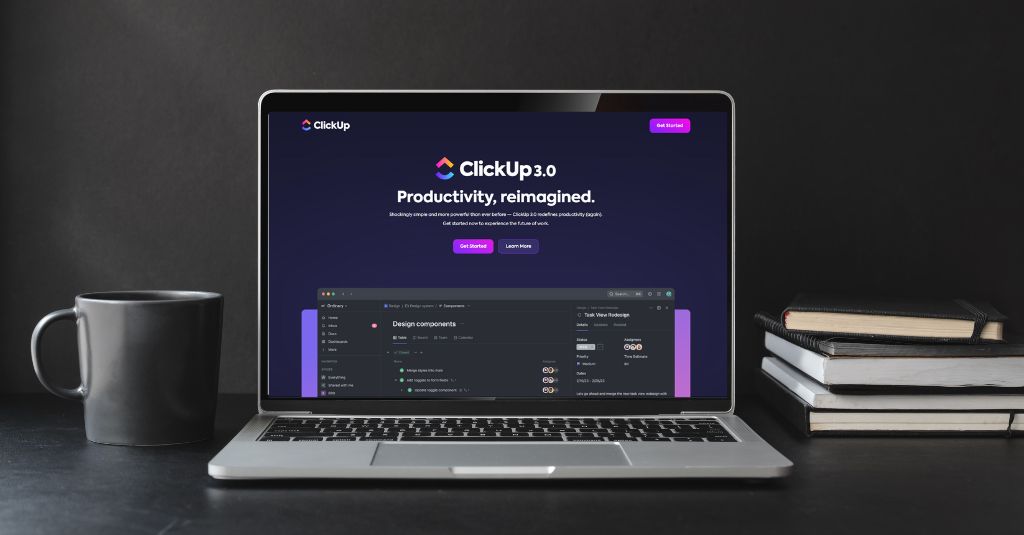Elevate your organizational prowess and collaborative efforts with the extraordinary capabilities of ClickUp 3.0. As the premier choice for project and team management, ClickUp empowers businesses with its rich feature set and customizable options. Embrace the remarkable ClickUp 3.0 experience and witness a transformation in the way you manage projects and streamline team collaboration.
Step into a world of efficiency and productivity by seamlessly setting up ClickUp with our hassle-free 7-step method. Let our expert team guide you through the process, ensuring your ClickUp workspace is tailored to meet your unique business needs and goals. Whether you opt for our setup service or leverage our process as a guide, prepare to be astonished by the enhanced efficiency that a finely tuned ClickUp can bring to your team.
ClickUp Updates: We’ve Got You Covered
In ClickUp 3.0, a suite of game-changing features has been introduced to revolutionize the way you manage your projects. Your task view has been streamlined. Task types provide a nuanced approach to categorizing and handling different kinds of work within your projects. The Whiteboard Hub brings creativity to the forefront, fostering collaborative brainstorming and idea generation. The reimagined inbox, a true game-changer, delivers notifications in a more intuitive and streamlined manner, ensuring you never miss a crucial update. The Custom Field Manager empowers you to tailor ClickUp to your specific needs, enhancing the customization possibilities. Last but not least, the new Overview provides a comprehensive snapshot of your projects, facilitating a holistic understanding of your team’s progress and goals. With ClickUp 3.0, managing tasks and projects has never been more efficient and tailored to your unique workflow.
Understand Your Processes
The cornerstone of a well-structured ClickUp lies in understanding your unique business processes. Unearth the intricacies of your daily operations, from onboarding clients to content creation and service delivery. Our ClickUp setup service goes beyond generic templates, providing personalized guidance based on your specific business requirements. Check out our blog for valuable tips on capturing your processes to kickstart this crucial first step.
Tailor the Structure
Armed with insights into your processes, we craft a tailored ClickUp structure that aligns with the needs of your business. Whether your clients require lists, tasks, or dedicated folders, our approach is informed by the nuances of your operations. The more information you provide, the better we can shape a structure that seamlessly supports your business needs, paving the way for efficient project management.
Test the Waters
Before finalizing the setup, we test the structure using a selected project. This live test ensures that what looks promising on paper translates seamlessly into ClickUp. Expect some tweaks during this phase as we fine-tune the system to meet your expectations. Your feedback is invaluable, shaping the final structure to guarantee optimal performance once the system is handed over to you.
Seamless Data Import
With a validated structure, the excitement builds as we transition your ongoing projects and clients into the new ClickUp space. Whether migrating from Asana, Teamwork, Spreadsheets or other platforms, our experts ensure a smooth transfer. We understand that data may be scattered, and our goal is to consolidate everything into a single, organized space to elevate your business operations.
Leverage Automations and Templates
Witness the true power of ClickUp as we implement automations and templates tailored to your business needs. Automate repetitive tasks within ClickUp or integrate external sources for a seamless workflow. Templates bring consistency and repeatability to your processes, allowing you and your team to focus on critical tasks while ClickUp handles the routine with unmatched efficiency. Automations and templates can save you and your team so much time and money!
Diverse Views and Dashboards
Enjoy the versatility of ClickUp by viewing your data in multiple formats. Whether you prefer a calendar, charts, or tables, ClickUp accommodates diverse preferences within your team. Collaborate effortlessly by creating multiple views that align with individual comfort levels, ensuring everyone can access and interact with data in the format that suits them best.
Comprehensive Training
As we near the completion of your ClickUp setup, comprehensive training becomes paramount. Engage with our video tutorials, live screen-sharing sessions, and structured training opportunities to equip yourself and your team with the essential ClickUp know-how. From basic usage to advanced features, our training ensures a seamless transition, setting the stage for your continued success with ClickUp.
Ready to embark on the ClickUp journey and elevate your business? Schedule a call with us to share more about your business, and let’s build your new system together!