Podcast: Play in new window | Download
Subscribe: Spotify | TuneIn | RSS
In this episode of Overgivers Anonymous, I’m bringing you a course by Isabel Pinard, the creative genius behind our annual Rockstar Planner and a Canva master. Isabel’s course is packed with insights on how to elevate your branding game using Canva, helping business owners streamline design processes and create professional-level visuals without the need to master complicated design tools like Photoshop or Illustrator.
Highlights:
- Why Canva is a Game Changer – Learn why Canva has become the go-to platform for creating designer-level visuals without needing advanced design skills.
- Relieve Your Decision Fatigue – Isabel’s Canva course helps you beat decision fatigue by simplifying how to create branding materials and visuals for your business.
- Setting Up Your Brand Kit – Isabel walks through how to efficiently set up your Canva brand kit, including choosing colors, fonts, and more, to make your designs cohesive and on-brand.
- Canva Shortcuts and Best Practices – Discover some of Isabel’s favourite Canva hacks and shortcuts to save time and eliminate the overwhelming feeling that Canva sometimes creates.
- Bite-Sized Learning – Isabel has designed her course to be digestible and accessible, especially for neurodivergent brains, making Canva easier to navigate and utilize.
- Accessibility in Design – Making your designs accessible across different platforms, whether it’s in full color, grayscale, or other modes, ensuring everyone can engage with your content.
- Templates, Templates, Templates –How to create reusable templates that save time and help keep your branding consistent across all platforms.
- Practical Canva Applications – From Facebook ads to Instagram stories to business cards, Isabel gives tips on using Canva for all types of business visuals.
- Overcoming Canva Frustrations – If you’ve ever been frustrated by Canva, Isabel’s course will help you navigate the platform with confidence and ease, taking the stress out of creating professional-looking designs.
If you’ve been struggling with Canva or feel overwhelmed by design tasks in general, Isabel’s course is the solution. It’s a game changer for anyone looking to create professional branding materials without spending hours on complicated software. Whether you love Canva or just tolerate it, this episode will give you the tools to make the platform work for you, helping you save time and boost your confidence in your design skills.
Wanna check it out? Click here!
Click Here for the transcript
Welcome to the Overgivers Anonymous podcast. My name is Angela Mondor, also known as the Geeky Girl. In this podcast, we’re going to be talking about some amazing things to help you get over overgiving.
Hi and welcome to this episode of the Overgiver’s Anonymous podcast. My name is Angela Mondor and I’m also known as the Geeky Girl. I am excited today, if you can’t tell, I get to bring to you a really amazing human being.
Her name is Isabel Pinard. I am going to be sharing with you some of her brilliant work in her course.
It’s her Canva course and it’s called elevating your branding game. Isabel is brilliant. She creates our rockstar planner every single year. And maybe I’m biased, but I think she does a pretty damn good job. Anyway, her Canva course is actually awesome. It is going to relieve a lot of stress in terms of how do I use Canva along with, you know, elevating.
Your brand along the way. So really beautiful. Canva is a total game changer for us in creating the images and designer level looking stuff that we get to put together. And Isabel has been a really nice hand in all of those things. So helping you. Get over some of the decision fatigue and feeling stuck.
That’s what her course is all about. So it levels a playing field for business owners who want to create professional looking branding things, and they don’t have time to learn master Photoshop and illustrator and blah, blah, blah. I mean, she’s a master at those, but she tells us how to use Canva to get similar things for us in our businesses.
So she does. Great in showing you the drag and drop things, the templates that she uses. It helps to be able to remove some of that overwhelm on how do I even use Canva? How do I set it up? So she does doing that. It helps to really, really organize what you’re doing over there in Canva. Her tips for setting up Canva in a way that it saves you time.
Makes it simple, super nice and easy because you could go down a rabbit hole over there on Canva and there’s so many things to do and her course is bite sized so you can say, this is the thing I need to do and you go and do that thing. She’s done a really good job of setting it up so our neurodivergent brains are helped.
able to use it as well. So helping you set up your brand kit, you know, choosing your colors and fonts and those kinds of things. She shows you how to do those things. It’s all about working smarter and not harder. If you’ve ever gone into Canva and thought, okay, I can kind of do some stuff, but there’s a few things I’d like, I wish I could learn.
There’s definitely some stuff there in the behind the scenes that Isabel can help you with. And the nice thing is, is because she knows what’s going on, you can quickly look and find what you’re, what you need as opposed to listening to endless tutorials somewhere else and trying to find the information you’re looking for.
So she’s going to give you shortcuts, best practices. It’s going to give you some practical information for sure. We use Canva. In the business, oh gosh, at least weekly, dare I say daily, but at least weekly for all kinds of things. So saving time there on that platform is really important. There’s some really cool and neat tricks that she has shown us to really help us to streamline the work that we do over there and create a lot of stuff.
That makes sense for us. Okay. Things that we can reuse sometimes, sometimes, or, you know, templates that we have that are gonna help us to be, create, be able to create the things we need to inside the business. It really takes a lot of the mystery out of what’s happening over there. So she has some great.
things to help you, but she keeps it really, really simple in bite sized pieces. And she’s going to show you how to use those assets for yourself. She has some really cool little tidbits and tricks too about showing you how to look at an image to make sure that your colors make sense regardless of what that user is going to be looking at it on, whether it’s a you know, a device that’s in grayscale mode, maybe versus a device that’s in full color or something that’s blacked out.
Those kinds of things. You can’t control how the user consumes things, but Isabel definitely helps us understand how those colors blend together. And it helps also to be able to make sure that Our content is a little more accessible for people when we’re talking about creating that content. So she gives you great advice throughout the entire program, helps you to be able to make sure that you’re making intentional graphics for your business with clear purpose you know, regardless of whether you’re creating a Facebook ad or an Instagram story.
or your business card. She creates, she has these abilities to be able to show you how to do things, to make things really, really good for you. Okay. So I can’t say enough about Miss Isabel. She has definitely dare I say, dumbed it down for us, made it seem It’s super easy for us to consume and create the things that we need to do.
And Canva all by itself has really made it super, super easy to be able to create great looking things without having to spend a ton of time or, you know, university courses to figure out how to put these graphics together. So between Canva’s really easy way to work and Isabel’s really easy to consume information you’ll be on a rocket start.
You’ll be able to create things that you’re looking for. You won’t feel as overwhelmed by all the things going on in Canva. I know plenty of people who’ve gone through our course who were frustrated with Canva before they began. They couldn’t figure things out or they were frustrated by different things that were happening inside Canva and they couldn’t figure out why it was doing those things or how to make it work the way they wanted to.
And they’ve All come back from any one of Isabelle’s courses and said, you just made it so easy for me to do this. And it’s really taken a lot of the stress out of it. So that’s what I’m saying. I love Canva and I use it all the time. If you are a master of Canva, bless you. I am not a graphics person.
I really don’t like. Having to deal with graphics on a great level. I’m very black and white you ask any of my clients I build, I build the click up and most of it’s in black and white and then they say okay Here’s where I need color. Fantastic. I could put it in for you I know how to put the color in but I need to know what you would need to make it look better for you So for me the graphics Aren’t my happy place.
Okay. So, you know how we talk about SWOT analysis, right? That’s a weakness for me. So yes, some of that is offloaded. Definitely. These Rockstar planners wouldn’t be amazing as amazing as they are without Isabel and her design abilities. But I’ll tell you what of the things that I have to do inside my business, because there’s some things you just have to do as a business owner.
When I’m using Canva. Isabelle always, always, always shows me the way to make it easy and simple and be able to get what I need as quickly as possible done. And it gives me the confidence to be able to create the things I need to do. So, if you are in Canva and love it, Bless you. I know that I love it as well.
If you’re somebody who’s in Canva, because you know, you need to be there, which you need assistance, Isabelle Gigorelle I’ll make sure to drop a link so you can find out more about her course and what she does. But definitely. Enjoy Canva, enjoy the things that it creates for you, enjoy the templates and not only that, but enjoy some of the flexibility it gives you to create things from a template perspective for your business and the ability to organize things.
Again, if your Canva’s a mess and you don’t know how to organize it, this course will help you figure out how to get it organized as well. I hope you have a fantastic day and I look forward to talking to you next time. Bye for now.