![]() There are many reasons to use Google chrome as your web browser but today I’m going to focus on just one.
There are many reasons to use Google chrome as your web browser but today I’m going to focus on just one.
While using Google Chrome you can right click on the icon in your taskbar and used to open a new incognito window. This allows you the opportunity to browse the internet without information being stored in your history and it won’t leave traces behind on what you viewed.
The main reason why I like using the incognito window is when I’m researching a product or service.
Have you ever done research or looked up a product that you were considering purchasing and then for the next 30 days that’s all you see everywhere on the internet? Every advertisement you see will have the item that you were looking at in it?
That is because as you browse and as you search with a regular window it remembers your history and it passes that information on to services that use your data to market to you.
When using the incognito window it doesn’t store that information so those items that you were searching for an incognito window don’t show up in those advertisements for the next little while.
Have you ever tried the incognito window and is it something that you use often?
The biggest problem that I have while doing research is remembering to use the incognito window because when I don’t remember to use it all the advertisements that show up on my computer tend to be of the things that I was researching and sometimes those things aren’t even for myself but for other people and not the things that I am interested in.