Podcast: Play in new window | Download
Subscribe: Spotify | TuneIn | RSS
In today’s episode, we’re diving deep into the exciting world of automation with a powerful tool called Make.com. As tech enthusiasts, we just can’t wait to share how this visual platform has revolutionized our operations at Geeky Girl and why it might be the game-changer your business needs. Stick with us and learn how you too can take your business to the next level.
Highlights:
- Introduction to Make.com: The Bridge Between Software Pieces: Make.com acts as a digital bridge between different software applications, facilitating seamless communication.
- Eliminating Human Error with Automation: One of the standout advantages of Make.com is the elimination of human error, enhancing the accuracy and efficiency of operations.
- The Visual Power of Make.com: Understanding the Flow: Make.com’s visual representation of automation processes makes it easy to understand the flow of data.
- Efficiency Boost: Adaptable and Always Innovating: Make.com is adaptable and always innovating, with regular updates bringing new features that spark curiosity.
- Learning Resources and Scalability: Make.com offers a plethora of learning resources, making the platform accessible to users of various backgrounds.
- Unlock the Power of Automation with Make.com: If you have lots of ideas about how Make.com could help your business, we’d be more than happy to lend a hand on your automation journey.
Thanks for tuning in to Overgivers Anonymous Podcast! We hope you enjoyed this episode and learned something new about the world of automation with Make.com. Remember, embracing automation can transform your business operations into a dynamic, efficient, and enjoyable adventure. Stay tuned for more exciting episodes, and don’t forget to subscribe and leave a review!
Click Here for the transcript
Welcome to the Overgivers Anonymous podcast. My name is Angela Mondor, also known as the Geeky Girl. In this podcast, we’re going to be talking about some amazing things to help you get over overgiving.
[00:00:11] Angela Mondor – The Geeky Girl: Hi and welcome to this episode of the Overgiver’s Anonymous Podcast. My name is Angela Mondor. I’m also known as the Geeky Girl, and I can’t wait to dig into this with you today.
This is an exciting thing for me. Thank you. I love tech. I mean, I am a geeky, geeky person. Love it. So I want to share something with you that some people you may not be ready for and that’s totally okay. Put this in your back pocket for when you are ready for it. There’s a really cool piece of software that we use quite regularly in our geeky girl world for our clients.
And the software is called make. com. If you’ve been around for a while, you might have been invited to this or understood this company from before. They used to be called Integromat. They’ve changed their name. So make. com is what we’re talking about today and there’ll be a link down below for you in case you’re interested in learning more.
But I want to tell you about this platform because it’s a very visual platform and I know that a lot of neurodiverse brains like to have visual things. Now, I have to tell you, my brain doesn’t necessarily love a whole lot of, it likes visual, but on some levels, so you might be with me on this one, but there’s a lot of people who really like a whole lot of colors and lots of visual things.
But this still plays well to my brain, even though it’s visual, because it fires on the visual part that I need or that I love. So, Make. com, for lack of a better understanding of it, it basically sits between two pieces of software and allows the two pieces of software, who normally don’t talk to one another, allow them to actually have conversations.
So let me explain this and I’ll give you an example. So ClickUp. com, of course, is something that we in Geeky Girl use a lot with our clients. We love to help them set up their ClickUp systems and Make is a true amazing thing that works really well with ClickUp. And then it allows us to talk to other software pieces.
So let’s say, for example, somebody pays your invoice on Stripe. And then from there, somehow that invoice information needs to get into QuickBooks. Okay. And then somehow you need to be notified in your software into ClickUp, our project management software, in ClickUp to let them know that that payment has been made.
So here’s where Make comes in. The payment comes in through Stripe and Make says, Oh, here’s a new payment. This is really exciting. I’m going to let you know. Here’s this new payment. And it fires. and allows the information to be pulled. So then make goes, cool, we have this payment, let me grab the information for the payment, and then after I grab the information from the payment, what would you like me to do with it?
And then we can say, you know what, we want you to create a task in ClickUp. I want you to assign it to these people. I want or this person, and I want this to be the due date. Here’s what I want it to say. Here’s all the information about the payment that’s important for this notification, and we’re going to assign it to somebody and give it a due date.
Have to assign and give a due date and click up guys. It’s really important. And then after we’ve done that, now we want to go over to QuickBooks and we want to create an invoice. It can create an invoice or a sales receipt and capture all the information from Stripe and put it into QuickBooks for you. So you’re alleviating the need of a human to do these things. Now here’s the thing. Whenever you don’t need a human brain to make a decision, You can use the APIs of these software pieces in order to make the decisions that don’t require a human brain, right?
So, a difference, a human brain would require can this outfit be paired with these pairs of shoes or something? I mean, you’d have to build a huge, crazy algorithm in order for the computer to figure that out. But you could say you know, these, these items, it’s just data. We’re moving data from here to here and moving data from here to there, and there’s no decisions to be made.
We’re just taking this data and putting it here. The nice thing about using something like make. com is that there’s no human error. So as much as we require our human brain in order to make decisions when it comes to making the choices on how we do things, we also have a problem with the humans in terms of making mistakes with data entry.
Have you ever done that? You’ve maybe copied and pasted an email address and then forgot the M on the end of dot com, so it ended up being dot co, and the email didn’t go through. It’s like, Oh, I forgot it. I forgot that letter. Stupid things like that. Humans make mistakes like that all the time, but using a software system like make.
com to pull that information, it’s not going to miss those things because it’s just copying and pasting directly the information you’re asking it to. So let’s get into why this is neat in terms of visuals. So with make, you actually have every. Item that I explained. So that first thing that I said was, oh, we’ve got a payment there.
That’s considered a module. That’s a circle and the circle is colored the, the, the color that Stripe is and has the logo of Stripe on it. So you can see that that’s there. And then the next The first module that we needed was the, it was getting the information about the payment, and then the next module that we needed was the ClickUp module, so it’s colored like ClickUp, ClickUp logo on it, and the next one, again, was QuickBooks, so it’s QuickBooks logo and everything.
So it’s visually, you can see the visual representation, you can see the dots between each one, you can see the flow, it’s going to go from here, to here, to here, to here, and it even has a cute little airplane that you can click to see where the data is coming from and how it moves through the scenario.
This is powerful because you can actually visually see which step comes first and which one’s next. It allows you to be able to see in a very tangible way how this data is going to flow through your entire scenario. It also allows you to see where it’s getting the information from. So if you’re on, let’s call it Module 4, And you’re trying to put some data in there and you’re trying to say, where did I get that information from?
You put your mouse over top of where that information is coming from. The other module will kind of pulsate to let you know, oh, this is where the information is coming. The visual representation with this entire scenario has been really valuable in terms of understanding how the data moves through, as well as knowing that if there’s an error, you can go back and say.
Well, where did it come from? What information did it get? And which information did it miss? And sometimes even just that pulsing like, oh, no wonder it failed. It wasn’t supposed to get it from that module. It’s supposed to get it from this module. So there’s a lot of different things that can be helpful in terms of this visual idea, but the efficiency we get from Make is amazing.
This automation allows you to be much more efficient with things. Think about all the things that maybe you have a VA doing right now. Some of those things could be done by make, which would then alleviate those things off of your VA’s plate. Maybe that means you can then get more things onto that VA’s plate and get more things off your plate.
So you can actually use this as a very effective and efficient manner to be able to get more things done inside your business. It is very adaptable it is, they’re always adding new things here. There’s neat features that allow you to be able to learn in different ways. So if you’re somebody who just wants to put their head down and figure it out yourself, a lot of the learning can be intuitive in terms of the visual things you’re representing, the representation that you see visually inside that system.
If you’re somebody that would rather have videos or maybe tutorials, Make. com has a fantastic platform where there are a bunch of learning tutorials. We’ll link that as well down in the show notes, but also on YouTube. There are some great YouTube videos in terms of the different kinds of scenarios and how these things work, what kind of information you can use.
The tools are phenomenal. So it’s not just about what am I connecting, but there’s a bunch of tools involved as well. So for example, let’s say you pull the information in and the information that comes from Stripe, let’s pretend that the date is coming in a format that maybe ClickUp doesn’t like.
There’s a tool, there’s some functions, some math functions, some calendar functions that you can use to actually alter those things in order for them to work. So there’s some really cool things in that way. There’s also tools that allow you to create integer based ideas. So for example, there is a specific module that you can, if you’re trying to create job numbers, you can have this change the integer every time it runs.
It’s like one, two, three, four, and it’ll give you the next number in the series. So those are some other things that can be implemented if you’re looking for things like that. Numbering of invoices, those kinds of ideas. There’s a whole lot of ideas that can be done. Essentially when I talk to my clients, I say, you think about it, you dream it.
Don’t let anything hold you back. Ask yourself, can AI do this for me? Which is what essentially it is, right? But can make do this for me? Is it possible? Bring those questions to me. Ask me, can we get make to do this? I might shake my head a little bit or scratch my head and go, I don’t know. I’ve never done that before, but that sounds cool.
Let’s try it. I’ll let you know. But the best thing to do is not to allow yourself to be held back because you’re not sure. Just go out and try it. Can this be an answer to a problem that I’m having? Those kinds of ideas, allowing your neurodiverse brain to think outside the box like it’s so good at doing, it will allow you to have way more ideas.
And I gotta tell you, it becomes a bit. It’s almost like you’re going to get a tattoo. You’re like, Oh, I need to get another one. I need to get another one. It’s like that. This has saved me so much time. I need to create a new one. There’s some really cool scenarios out there. One of the things that we love doing, or that we do inside our business, and some of our clients have asked us to do this, is we have a blog post task in ClickUp, once that blog post task moves to a specific status, then Make actually fires off and creates a Google Doc in our Google Drive, takes that link to that Google Doc, and actually puts it into a custom field inside our blog post task, so that we’re all working from the same Google Doc.
And we never have to worry about where this information is. We can all reference that and it’s linked directly in the task. And that’s just a portion of what that entire automation does for us. But some cool things. Think about what can I do and how can I make this easier for myself? There is a lot of scalability here in terms of what you can do with make.
And not just, can I solve this one tiny problem? Yes, probably. Can I solve this massive problem? Probably as well. There’s a lot of different help out there in terms of how you want to get help using make. Obviously, you can reach out to us. We might be able to help you. We’re also connected with a lot of other make consultants as well as make. com themselves so we can help you out. Even if we can’t get it done for you, we might be able to find somebody else who can give you a hand in what you’re trying to accomplish. But I know that they have been very, very good at adding new software programs opening themselves up.
We also have the ability to actually build your own Call it a module for lack of a better, but allow you to be able to build your own things. If the API isn’t natively inside make, but the API is available and you want to play your hand a little bit at some programming. Certainly that’s available too.
And there’s some good resources out there. If you’re trying to play with that. I could go on forever because we love Make, we love spending time in it, and we love all the time it saves, not only us, but also our clients. I hope that you have some fun, you go and try out the visual platform, see what it looks like, and really, and honestly, it’s one of the best tools that we have in our arsenal, and I hope that you enjoy it and have some fun with it.
I hope you have a great week. I’ll talk to you next week.