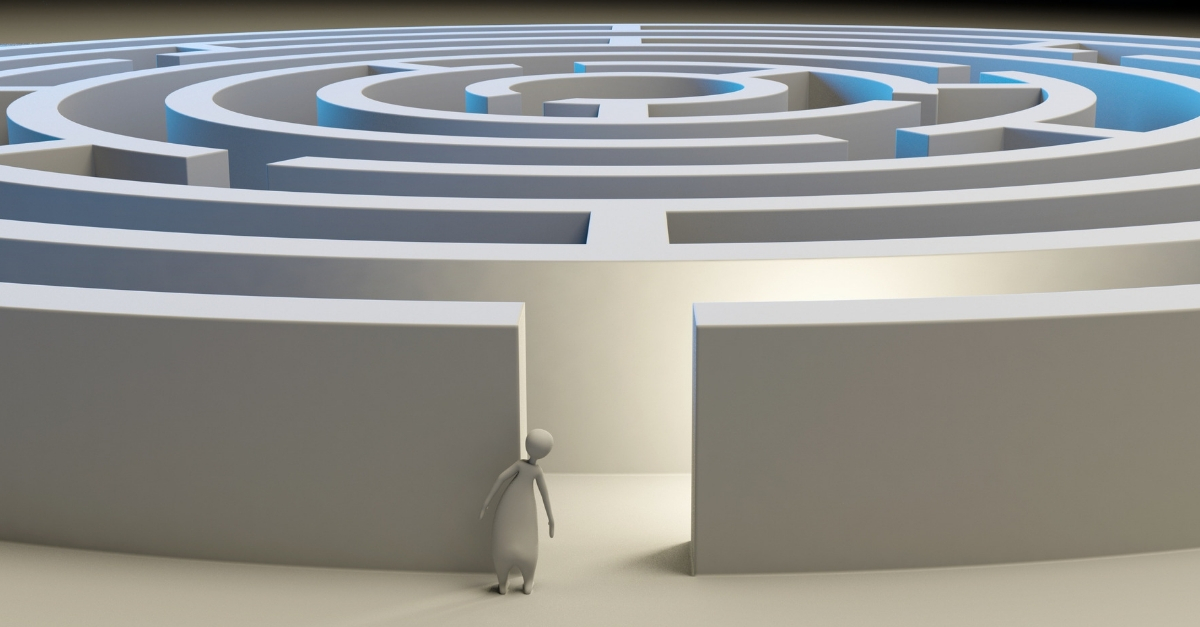I am a fan of Asana, and it is definitely my go-to system between these two options, but that being said, there are valuable things that Trello offers as well.
What are your needs?
The most important part of this conversation begins with what do you need your system to do for you?
When you start looking into choosing a system, it can be daunting, having to compare the many different options out there. Between the price differences and the bells and whistles that each one comes with it can get confusing.
Take out your SOPs and look at how you want your work to flow. Then look at the ways in which you and your team communicate now and how you would like that communication to change or stay the same while using this system.
Free Trials aren’t FREE!
Sure they don’t cost you money, but they will quickly eat into your time!
When you sign up for a free account, in order for you to get an understanding of how the system functions, you will need to dedicate some time figuring out the way the system works, and perhaps even begin using the system to track a project or two so that you can get the feel for it.
There is nothing worse than opening up several free accounts, duplicating your projects and tasks in multiple places and not only wasting your time trying to figure out how it works, but also slow down the progress of the tasks and projects that you have duplicated because you aren’t sure what needs to be done or what to do next.
What questions should you ask?
- Does this system integrate with the other systems I already have in place?
- How does this system integrate with my systems?
- Is the integration automated?
- Do I need a third party app to automate the integration?
- What automation functions are available within the system?
- How does this system help my team communicate on the tasks and projects?
How does this work with a team?
If your team structure has more than one person working on a project it will be important to take that into account when choosing your system. All of the systems have ways to make it happen, for me, Asana is easier to do this with. It can and is still done with Trello, but with that system, it relies on the individuals to take action without prompting more than with Asana.
How does this work with my SOP?
Once you have chosen the system that you are going to use, you will want to refer back to your SOP and set up your system so that it mirrors the Standard Operating System.
When you mirror the SOP in your task/project management system you will add another layer of compliance to your business.
This seems like way too much work!
It is possible that once you read through this article you may want to get some advice as to how to get started based on your specific needs. I offer a free 30 min consultation where I will ask you the right questions to offer you my suggestion on how to move forward with choosing the right system for your business.