Capturing your processes is essential for having a sustainable business. It is what makes your company run smoothly without your team members running to you for help every five minutes. So how do you capture a process?
- Identify the processes you want to capture
- Set time aside to record the process
- Choose a method for capturing the processes
- Write out and test the process
- Convert what you captured to an SOP
Identify the processes you want to capture
Create a list of processes that you want to capture. Pay attention to the tasks you perform on a regular basis and take notes. These tasks tend to be the ones that are essential to your business functioning and are exactly the processes you want to start capturing first.
Define the name and purpose of each process. What needs to be done and why does it need to be done? Naming is important for you to easily recognize, assign and talk about a process with your team members.
Clearly state the purpose. this will allow you to define the outcome so that it creates room for creativity and allows your team to find new solutions that might be more efficient and effective.
Define who will own each of the processes. Who is responsible for performing that task. This is important for organization purposes, you need to make sure that your team members have easy access to the processes. When you are able to organize them based on who performs it or what part of the business it belongs to (Administrative, Blogging, Accounting, Customer Service, etc) it is much faster and more intuitive to find. So neither you nor your team will lose time and get stress trying to find the documents you need to get a task done.
Set time aside to record the process
The time you spend recording the process will save you time. Recording yourself performing a task and explaining the steps is the most effective way of showing someone how to do it themselves. Having a visual demonstration is easier to comprehend than just having a text document and by recording it your team members can go back to it whenever they like.
Not only does it mean you get fewer questions from your team members because they can just revisit it whenever they like, but you also save time when boarding new team members. If somewhere down the line you hire a new team member you have all the training material that you need.
What is the easiest way to capture the process?
- Audio Recording
You can simply record yourself explaining the step by step of a process. This is a fast and easy way to capture processes that can be particularly useful if you can’t get a hold of your computer and you need to do it right now. You can just open a recording app such as Otter.ai on your phone and start talking.
- Video Recording
Video recording is the most effective way to capture a process. You record your screen while talking yourself through the steps. You can use a tool such as Loom.com
- Text
A text document (Word or Google Doc) can be used by itself or in combination with one of the other methods. The advantage of having a text document is that once you are familiar with the process you can easily do a quick scan to make sure you didn’t miss any step or find the specific information you are unsure about. It is not as easy to do that with audio or video and it might be a waste of time to have to watch or listen to the whole thing every time you have a small doubt.
Write out and test the process
Convert the information gathered while capturing the process into a document. If you have someone on your team who can do this, that is a much better option than doing it yourself. After they have written it you can edit it to make sure it is clear and detailed. Remember your goal is to be able to hand this to someone else and that the person can follow through the instructions and complete the tasks without problems. Having someone else write it provides a second benefit. When they are going through it they may see something that is missing that is not obviously missing for you will be obvious to someone else.
Have someone test out the process to make sure it is complete. Ask for feedback about how easy and intuitive it was to follow the process and check the results to see if they were consistent with what you expected.
If necessary, update the process with missing information and any other valuable details. It is also good practice to do this from time to time to make sure all processes are up to date. Sometimes there are new solutions that come up or you’ve hired more team members and someone else can be responsible for it, or specific processes are not needed anymore.
How to convert what you captured to an SOP?
Combine multiple processes that work together. What is the bigger picture? Each of the processes you capture is part of something bigger. For example a blog post, there is writing the outline, writing the blog, uploading the blog, adding a featured image, etc, all those things come together to accomplish the end goal which is having a new blog post goes live.
Use a consistent format for each SOP. Consistency is key for making workflow efficient. Once your team members are used to a certain format they can easily recognize patterns within the SOPs and follow it creating quality results that are predictable.
Get approval for the final draft of the SOP. Make sure everyone involved is comfortable with the end result and agrees it is understandable, doable and useful. Your team members will be using the SOPs on a daily basis, so they are the best people to give you feedback and point out corrections or additions that need to be made.
Does it sound like a lot of work? Well, we have an awesome product to help you with that. The Instant Outsourcing Bundle is a collection of documented processes customizable to your business that will save you a lot of time and give you a consistent format to follow so that you don’t have to figure it out for yourself.