I was introduced to this amazing idea this weekend and I really wanted to share it with all of you.
 I will tell you that I am a very musical person, in fact music has always been really important to me. I am also easily affected by music, for example Baroque music usually makes me quite angry, and Billy Talent helps me to feel better if I am already angry. Finding the right music can become distracting as well. I have about 200GB of music on my computer and making playlists can be quite time consuming. With that much music I guess it is evident that I like a wide variety of artists and genres. I was also a little worried about moving to a tablet because I would be “limited” in how much music I could carry around with me. Generally I find myself working in my office, wishing that I could find some music that will fit my mood and allow me to be more creative.
I will tell you that I am a very musical person, in fact music has always been really important to me. I am also easily affected by music, for example Baroque music usually makes me quite angry, and Billy Talent helps me to feel better if I am already angry. Finding the right music can become distracting as well. I have about 200GB of music on my computer and making playlists can be quite time consuming. With that much music I guess it is evident that I like a wide variety of artists and genres. I was also a little worried about moving to a tablet because I would be “limited” in how much music I could carry around with me. Generally I find myself working in my office, wishing that I could find some music that will fit my mood and allow me to be more creative.
I was chatting with a friend and we were discussing this very topic, the idea that we had so much music and it was tough to not only make playlists but to find the right music for the mood we were in at any given time. For those of you that have been with me for a while you might remember that I wrote about this type of problem once before, in a post about MoodAgent I was very thrilled to find this nice piece of software for my blackberry as well as for my PC. I didn’t end up using it very much because it just didn’t seem to have all the data about the songs, and the interface left me wanting more. I really felt like I wasted some time and perhaps it was too much to ask of software.
Now back to the conversation with my friend. She assured me that yes she tried moodagent as well and was left with the same feeling but then another of her friends had talked to her about this new APP (we were discussing mobile APPS) I went in search of it and found the android APP I was looking for ….. songza I played with this APP on my android device a bit and was pleasantly surprised! Not only did it seem to have a very good idea of what I was looking to hear, but it also didn’t require me to have all of the songs loaded on my device! Okay to recap…. I don’t need to carry around 200GB worth of songs to have all the listening pleasure of 200GB of music, and I don’t need to own any of the music that I am enjoying! This is amazing in fact I was so excited that I stopped watching TV to sit and enjoy my music. I literally took less than 2 minutes picking out a playlist and then began enjoying my music!
 Okay let’s fast forward to Sunday morning. I got out of bed and I was still a bit groggy, I started up my tablet and opened Songza. Right away my conceirge knew it was Sunday morning and had several playlists lined up for me.
Okay let’s fast forward to Sunday morning. I got out of bed and I was still a bit groggy, I started up my tablet and opened Songza. Right away my conceirge knew it was Sunday morning and had several playlists lined up for me.
- Waking Up
- Reading the Paper
- Falling Back Asleep (hee hee)
- Working out (it just doesn’t know me very well yet)
- Recovering from Last Night
- Cooking Breakfast
So waking up it was…. and it was brilliant! I listened to some great music that was calming yet woke me up. When the rest of the family joined me I was ready to go. What more can a girl ask for?
Now later Sunday we had a small problem, we enjoyed listening to the music all through breakfast creation as well as eating breakfast but then it was time for the kids to clean up the kitchen and I needed to go to a different part of the house to do some laundry (they have housecleaning music too) they wanted to keep my tablet but I wanted to take it with me.
That is when I discovered the most incredible part of all of this… they have a PC version of the application as well! Now everyone in the house can have their very own Songza! That quickly solved that issue in our house. Thank goodness.
Now let me tell you some of the great things about Songza – first you choose the playlist then you can tell it if you like each of the songs that are being played on the list by clicking the thumbs up and thumbs down buttons that are available. You can also skip a song on the list without clicking on the thumbs down button – but don’t do it too many times in a row.
You might be wondering what kinds of things you can choose from…
First if you click on Music Concierge it will know what day of the week it is as well as if it is:
Morning – Late Morning – Afternoon – Evening – Night – Late Night
You can choose a different day and or a different time of day if you wish then click on the go button. Now you will have some options that would fit on those types of times. Such as my example above. Once you choose the “activity” you will be then asked to choose what type of music, then finally a playlist that matches your previous answers. BRILLIANT!
If that isn’t enough, there are other ways to go about finding a playlist to fit your needs. instead of pressing the Music Concierge you can click on Popular and choose one of those or even more wonderful you can choose Browse All – Let me first caution you…. you may feel an overwhelming sense of amazement when you realize just how customizable your music choices can be.
Genres – Activities – Moods – Decades – Culture – Record Store Clerk … these are now the next choices before you.
For a Geek like me, under activities I can choose such wonderful things as coding…. or being creative or Gaming! For my friend, she was excited to see that under activites there were things like Barbecuing or Reading in a coffee shop…. there is something for everyone!
Oh and the best part….. this APP is free!
I am going to share some of my wonderful playlists with you this week on Geeky Girl’s Facebook page and I hope you do the same. I would love to hear about all the wonderful music that you find as well as how it helps you in your business.
Here is how this music APP helped me write this wonderful post for you… I used Music Concierge and choose Sunday Evening – then choose Work or Study (No Lyrics) then Film Scores – Then A-List Film Scores That was my music selection while writing this to all of you!
I look forward to hearing your musical stories this week.